New
#1
Macrium image mystery
-
-
New #2
The images are compressed so their size is smaller. Very desirable.
My system is about 65 GB and the image is about 44 GB.
The default is medium compression which is about 60%.
Compression
-
New #3
Hi, if you're asking (you don't specify what you consider the anomaly to be) why the compression ratio appears different between the two cases, one reason could be that the image with the lower compression ratio could be of partitions containing more files which are already compressed - e.g. media files, iso files etc.
Thus if you create a disk image of a partition full of mp3 files, for example, even though you specify a compression ratio, that cannot be achieved as no further compression is possible.
I'd also ask why you are creating successive full images - better practice would be a base (full) image, followed by a number of differential images.
Note that Macrium Reflect can automatically delete earlier differential images, so you could end up never having (e.g.) more than a base image and 5 differential images on your backup disk. Automatically.
-
New #4
Related Discussions

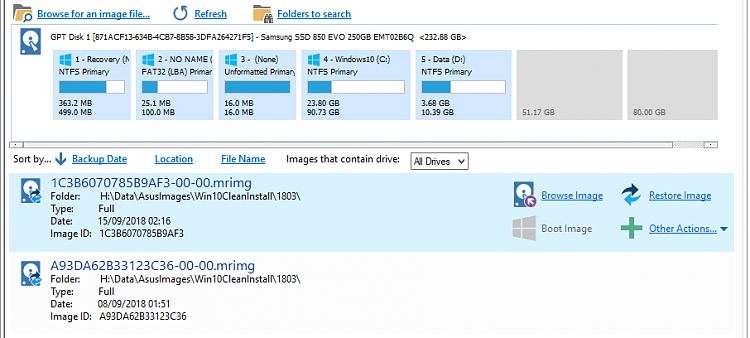



 Quote
Quote