New
#1
Using Restore Points
found this:
v
Still confused about restore point. Found this, says it's off. Shouldn't I click 'configure' to set this up to be able to set some 'restore points' now and then? If things got cranky, fix it up easily "...by reverting your computer to a previous restore point..." looks simple.Would this be an easy one or two click thing to try before going through restoring the image backup?

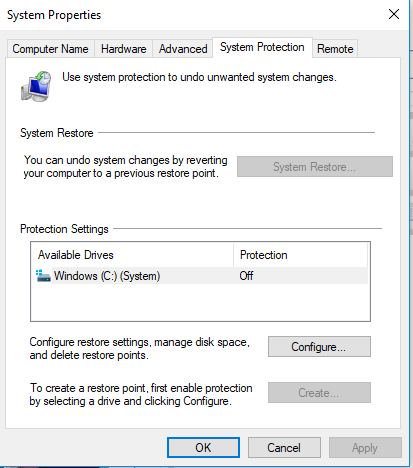

 Quote
Quote

