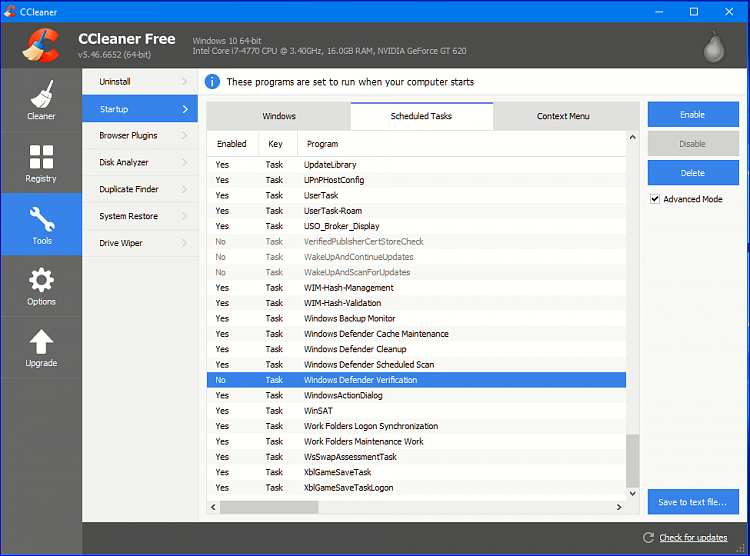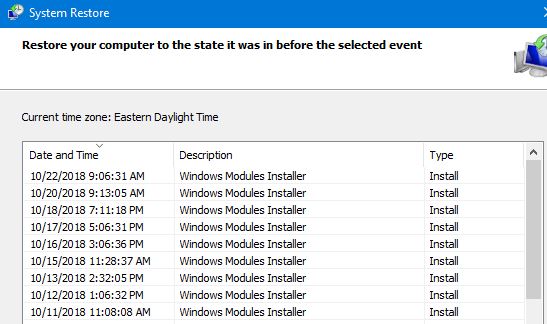I think the last update fixed that. I had a daily restore point for Windows Modules Installer until maybe 9/1 or 2 but NONE since then (I check in the CCleaner almost daily). I only show the manual points that I create after tinkering. You should probably test for a couple days by re-enabling the Defender Verification task.
I disabled System Restore vs the WD Verification Task and the WD Verification Task / Windows Modules Installer is still trying to create restore points as of today ... on both my PC's.
CBS Log Snippet ...
Code:
2018-09-07 12:10:54, Info CBS Exec: Creating restore point: Package: Microsoft-Windows-Foundation-Package~31bf3856ad364e35~amd64~~10.0.17134.1, current: Installed, targeted: Installed
2018-09-07 12:10:54, Info CBS Restore point type: Install
2018-09-07 12:10:54, Info CBS Perf: Begin: nested restore point - begin
2018-09-07 12:10:54, Info CBS Failed setting restore point [HRESULT = 0x80070422 - ERROR_SERVICE_DISABLED]
2018-09-07 12:10:54, Info CBS Exec: Begin: nested restore point - failed, ignoring and continuing. [HRESULT = 0x80070422 - ERROR_SERVICE_DISABLED]
Note: If you look in C:\Windows\servicing\Sessions you'll probably see that Component Based Servicing is also doing it's thing (creating xxxx_xxxx.xml files) and the time stamps correspond to the WD Verification Task.
UPDATE:
Just checked my Win10 Pro IP (1809-17755.1) updated today and the WD Verification Task is creating restore points.



 Quote
Quote