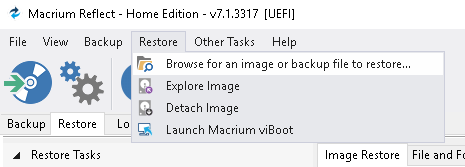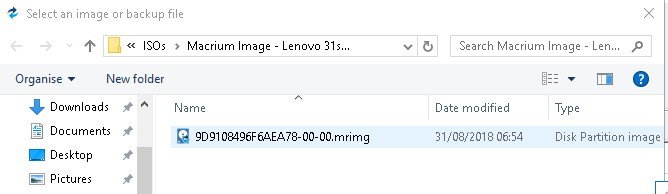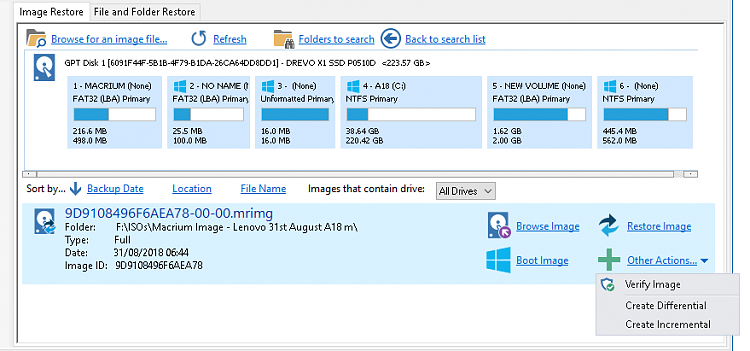New
#1
Problem creating differential back up with Macrium
I am trying to create a differential back up with Macrium but when i go to My Back Up Definition Files I dont see the last full back up that I created on 05/09/18 to enable me to create a differential.
see attached pic
what have I done wrong?


 Quote
Quote