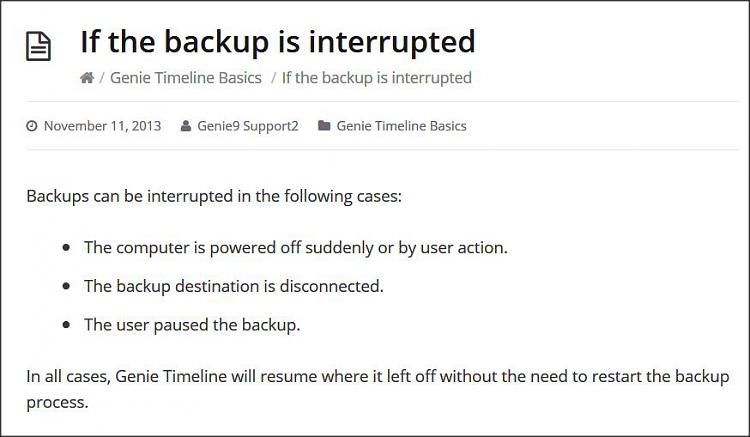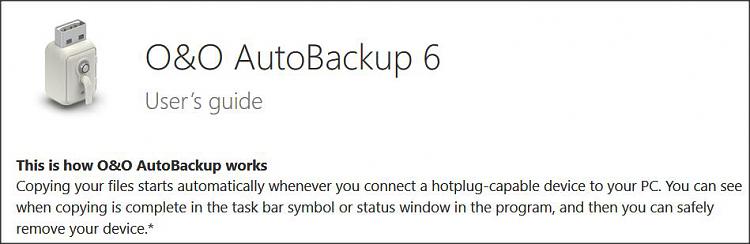New
#1
Auto backup and sync
HI everyone...I'm back again with a question.
I have a new 2TB Portable Hard Drive. When I plug the drive into my computer I would like it to automatically synchronise with selected folders on my PC.
Windows 10 does have a "backup" option but that appears to only offer scheduled backups rather than only occurring when the portable drive is plugged in.
Are there any useful tools out there in general use you would recommend?


 Quote
Quote