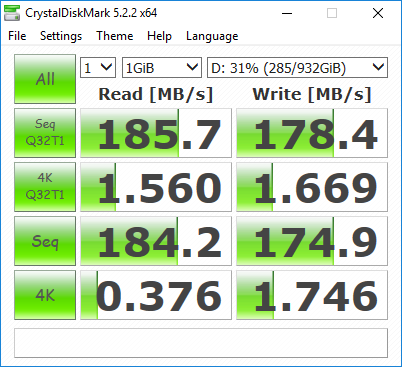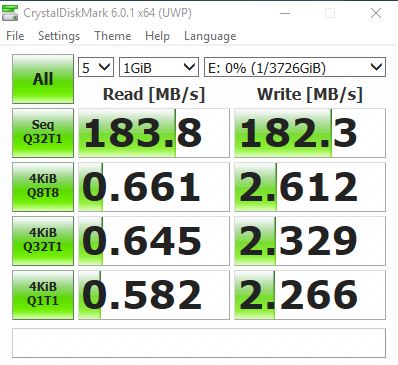New
#11
Thank you again! I am very appreciative of your time!
That is good to know! Now
Since I am working off external drive with all my personal data teveryday maybe for that purpose I would go with an external enclosed HDD, but for backups as I like the idea of back it up and the store it in a closet or something. For that purpose I would possibly go with the bare drive route.If you need to use some type of external every day, maybe you’d choose one that had an enclosed drive and was constantly connected—rather than a dock. That’s not my case.
This is good to know.From the studies I’ve seen, the correlation between heat and drive failure is quite weak, assuming heat isn’t extreme. Barring design flaws, sheer random luck is the big factor.
Thank you for sharing this. Is the WD 3tb backup drive inside your case? It seems like it is faster in the case than in the dock.Here’s some speed tests I did for comparison:
All data copied from an internal Samsung 1 TB drive to an internal WD 3 TB backup drive; 662 GB, 90,939 files; 174 minutes; aka 228 gigs per hour; average file size 7.3 mb.
All data copied from the same internal Samsung 1 TB drive to an external Rosewill dock containing a WD 1 TB Blue drive through the case’s USB 3.0 port; 630 GB, 88,400 files; 190 minutes; aka 199 gigs per hour; average file size 7.1 mb.
The target drives in each instance (WD 3 TB Green and WD 1 TB Blue) aren’t identical. I haven’t tested, but I suspect the Blue is faster than the Green generally. But this gives you some idea of speeds to expect from an internal to an external docked drive—about 199 gb per hour in my case, using USB 3.0.
No problem!I can’t make it clearer on why I like discrete C and D drives.
Thank you for sharing!I use a Crucial MX100, which was a mid-level performer at the time I bought it.


 Quote
Quote