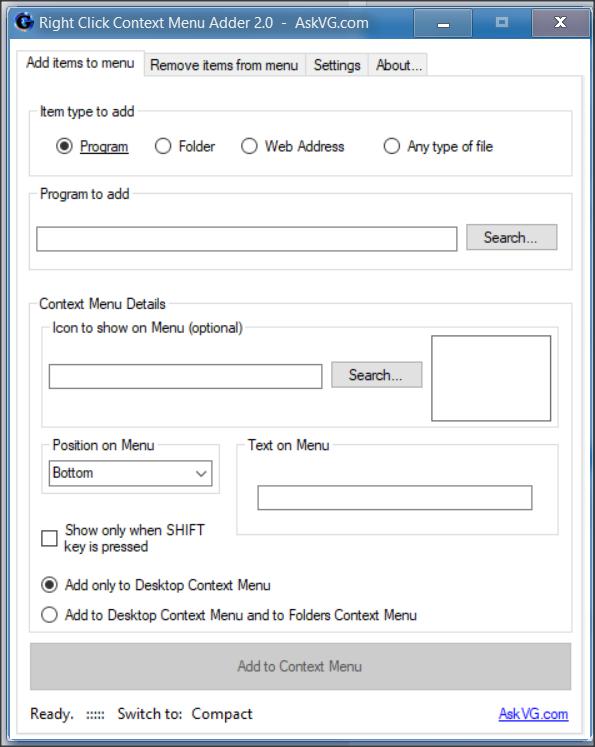New
#1
Adding Restore Backup/Restore Ownership to Windows context menu?
I followed this tutorial to add the take ownership option to my windows 10 context menu, and I have worked with restoring ownership to certain folders using the icacls command, but if I can add take ownership to the context menu, can't I do the same with the icacls command, with 2 options to backup file permissions and save to a different location, and restore said permissions when I want? (if possible at all)
I haven't done anything like this, so if anyone is willing to help, thank you, if not, then I understand


 Quote
Quote