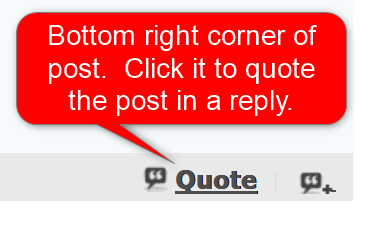New
#101
Help "Creating a Full Backup Image"
-
-
-
New #103
Somehow lost a post I was just doing. Recall the 3 I had only took few minutes. But then 2 others popped up and started installing by themselves. Then another one popped up.
Said a cumulative update to v1803, and an april 2018 feature update to v1803. Anyhow as of now, it says up to date.
-
New #104
The 'April 2018 Features Update' has upgraded your version of windows 10 to the latest version 1803, effectively a complete reinstall of Windows. The cumulative update has brought 1803 bang up to date.
This is the sort of situation where we'd usually make a new full Macrium image because the system has just been completely updated. We'd keep the old full image in case we had problems in 1803 and wanted to go back to the previous version, which in your case was probably 1709.
-
New #105
Good deal. Glad it all went smoothly for you.
Glad it all went smoothly for you.
Over the next day or so you may want to consider making another Image ahead of next Tuesday's tentative update.
-
New #106
 on the backup. And a Disk Cleanup??? Gotta be stuff there, after the 1803. Windows.old, etc. Yes, I know it will go away in 10 days by itself. Just good practice.
on the backup. And a Disk Cleanup??? Gotta be stuff there, after the 1803. Windows.old, etc. Yes, I know it will go away in 10 days by itself. Just good practice.
-
New #107
For my previous version, one spot said v10.0.16299, one spot said v1709.
Seems I should have did these updates before I just went thru doing an image.
Did disk cleanup. When I check how much space Im using up (settings/system/storage), it says 56gb being used. Used to say about 32gb (?)
-
New #108
Yes, windows.old will be about 20GB, so we don't want to have that in the next image. There's a tutorial on that. Disk Clean up is Option One...
 Delete Windows.old Folder in Windows 10 | Windows 10 Tutorials
Delete Windows.old Folder in Windows 10 | Windows 10 Tutorials
-
-
New #109
@ImLost Did you check off all the available items to delete in the Disk Cleanup? On the first screen (as explained in the tutorial), you need to first click Cleanup System Files, and let it calculate, then click all available options. Also Old Restore points, if you have any. Those you will find in the More Options tab. All this is in the Tutorial.
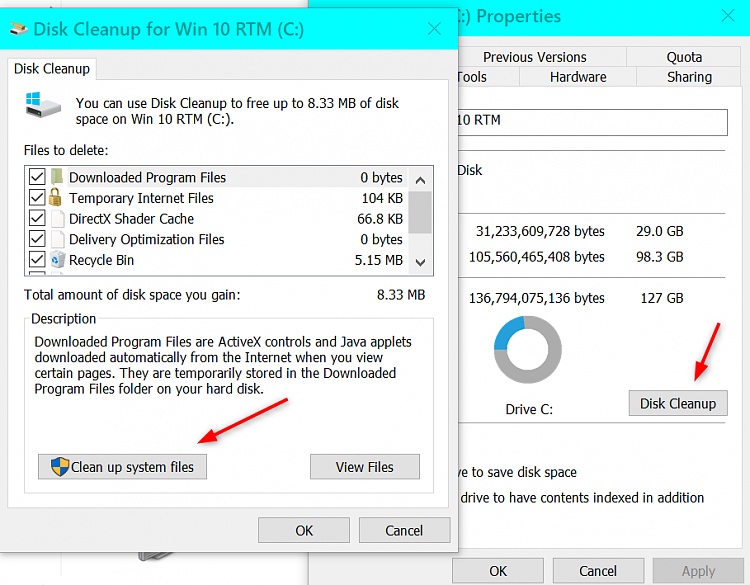

-
Related Discussions



 Quote
Quote