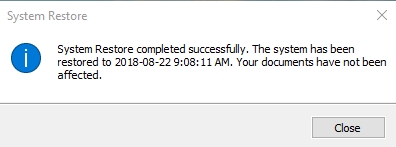New
#1
system restore 0x80070005
I know there are many threads about this, I'm still looking and have been searching the internets
in earnest. But I'm hoping if I describe the things that influence the outcome somebody may have an
idea.
1)Panda Free anti virus was once installed, but no longer. I discovered the problem after it had been
uninstalled for a number of days.
2) System restore works in Safemode and also from the Windows RE (f10 key at start up)
3) It also works if I reinstall Panda anti virus.
4) Uninstalling Panda and reverting to Defender breaks it, this is confirmed now.
I did try the the reset under Recovery/Reset this PC (keep files). This did not affect the problem.
I may be looking at a repair install next. Tried DISM /restore-health and SFC /scannow to no effect
Thanks for reading, any idea's appreciated
EDIT disabling WD using group policy also allows SR to finish properly


 Quote
Quote