New
#1
AOMEI vs Macrium Reflect with BitLocker Encrypted drives
Recently, I came across what I believe to be an unfortunate design limitation of AOMEI Backupper that seals the deal (IMHO) that Macrium overall is truly is the way to go. Out of curiosity, I recently decided to use AOMEI to backup my Win10 Pro BitLocker encrypted drive (for testing purposes as MReflect is my main solution), and was taken a back by how huge the "compressed" file was.
I have a 500GB NVMe drive (465GB after format) that's currently at 48% utilization & my full MReflect backups with default compression settings are 140-150GB in size. So imagine my surprise when my first full backup with AOMEI on the same drive created a 399GB file! Ofcourse I immediately checked my settings, and all was in order -- intelligent backup was selected & compression was at the default medium. I then adjusted the settings for max compression & that shaved off a whopping 10GB.
Upon further research, it turns out AOMEI isn't able to backup an encrypted BitLocker drive (even when running inside the OS) via intelligent sector copy and defaults to "sector by sector" copy regardless of the user's settings. I confirmed the info on their forum here, here & here.
Seems like a lazy limitation if you ask me as Macrium doesn't seem to have such issues as long as it's ran inside the OS. An AOMEI representative recommended one decrypts their drive (not suspend) and encrypts after backup as a work around.
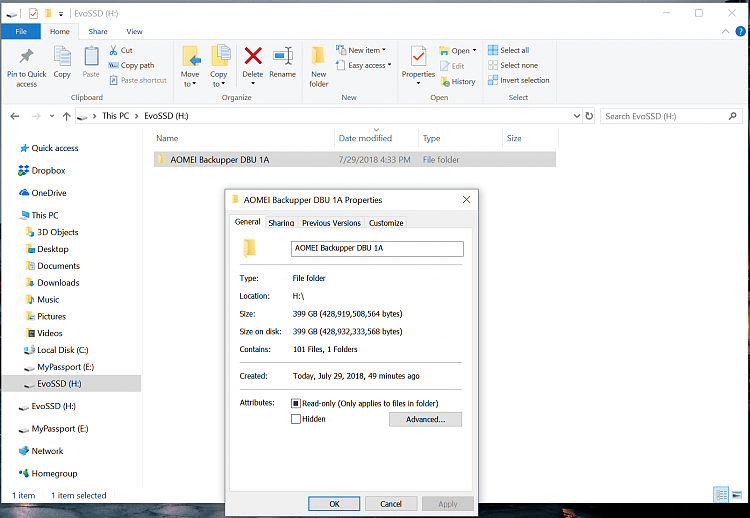

Last edited by KabyBlue; 23 May 2021 at 15:44.


 Quote
Quote