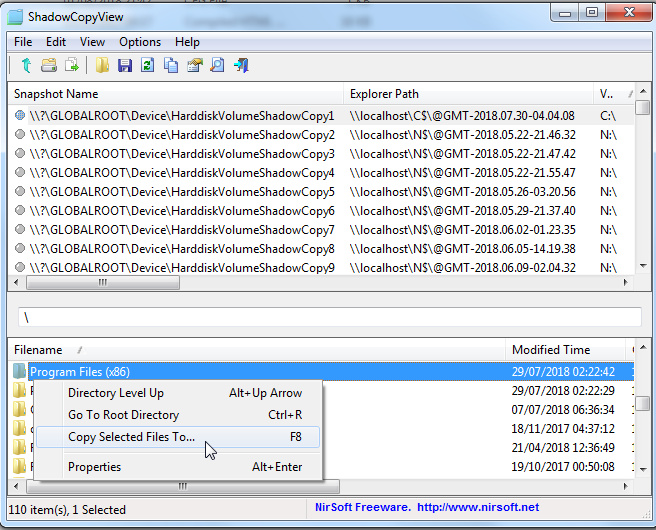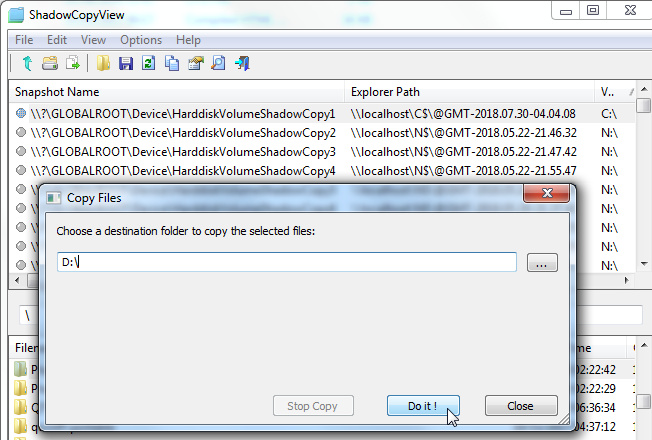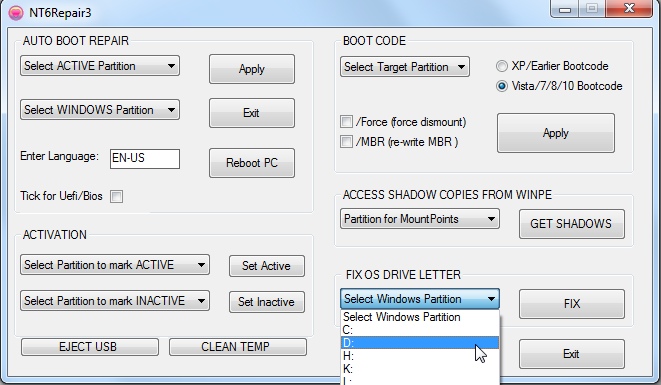New
#21
I have rebuilt entire systems by copying everything out of a shadow copy. It can be done from within winpe. I made my own little thing to do it.
Now Nir Sofer's shadowcopyview is generally better than my attempt. It also runs in winpe.
You don't have to rely on windows system restore program to access shadow copies. Shadow copies aren't the answer to everything, but they can be surprisingly useful.
One of my computers had a crash and none of the Windows advanced troubleshooting options are available using the computer or the iso. Zbook

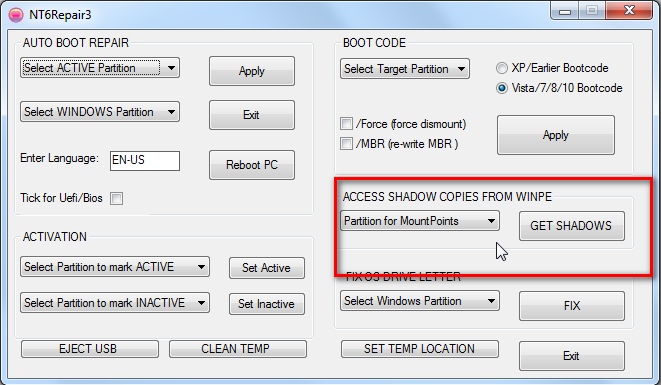

 Quote
Quote