New
#41
Is Macrium Reflect still the best backup software, hands down?
-
-
-
New #43
As I said before, there is not way I run an .exe, let it connect to the Internet and hope for the best. Apart from Firefox.
-
-
New #45
There's a misunderstanding here of what the online installer does. All it does is download the offline installer, then runs it. If you untick the 'Run installer directly after downloading' box you'll have exactly what you want - the full offline installer that you can run without being connected to the internet. And you'll have got it directly from Macrium, not some 3rd party who (if you're lucky) hasn't tampered with it to add 'surprises'. Where do you think the 3rd-party download sites got their offline installer from in the first place? From Macrium, as described above.
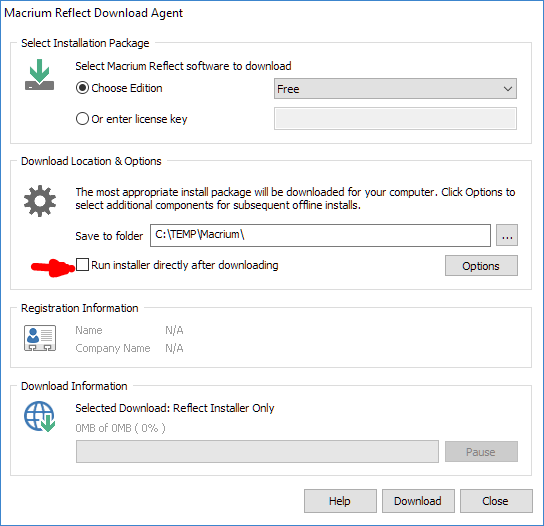
-
-
-
-
-
New #49
I originally installed Windows 10 a few years back from Windows 7, during the free upgrade program.
Recently, I used Macrium Reflect to restore a Windows 10 Pro image. It went from Windows version 1803 back to 1703?
After that, I lost my Windows activation. There was no hardware change and no Microsoft account name change.
I kept getting error code 0xC004F034. Tried calling Microsoft, they said I need to buy a new key.
I let 1703 update itself back to 1803, which took over 1 hour. It activated itself during the update and everything is working fine again.
Don't know if the lost activation is a Windows problem or a Macrium Reflect problem.
-
New #50
Macrium Reflect Free (32bit) 7.1.3317 from FilePuma
MD5: c4cfc9439b5a6d63b1cd9ac628ae44dd
Macrium Reflect Free (64bit) 7.1.3317 from FilePuma
MD5: bdf6a7ae7f3f79b64178db94a88f4c49
Macrium Reflect Free Edition 7.1.3317 (32-bit) from FileHorse
MD5: c4cfc9439b5a6d63b1cd9ac628ae44dd
Macrium Reflect Free Edition 7.1.3317 (64-bit) from FileHorse
MD5: bdf6a7ae7f3f79b64178db94a88f4c49
According to VirusTotal the files are clean.
Can someone who obtained the offline installer via the online installer compare the MD5s? Thanks!
Related Discussions


 Quote
Quote


