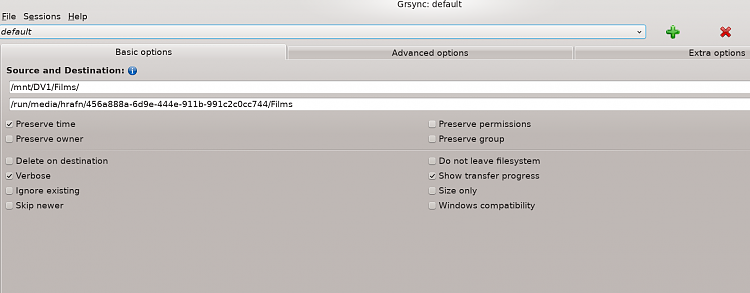New
#1
Paragon Backup and Recovery 17 - New
Paragon have recently released Backup and Recovery 17 free.
(Presumably the Hard Disk Manager 17 will be released soon.)
Pros:
It is relatively easy to use
It offers several different image formats
Cons:
The files added to winpe are large
The ability to exclude files/folders from backup image has been removed. That is pretty silly because it was the feature the main competition does not have.
I have suggested they put that feature back in.



 Quote
Quote