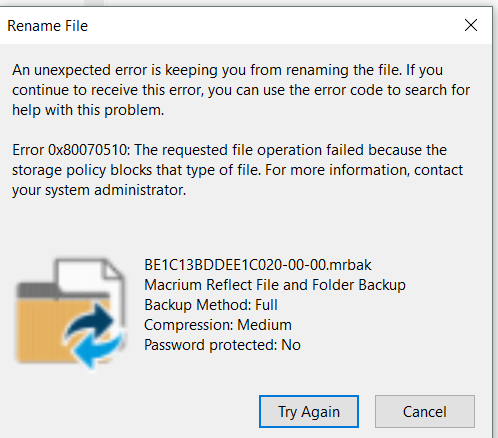New
#1
Macrium Reflect image will not delete?
I've been using the free version for a few years. I downloaded the paid home version's 30 day trial. Before running my daily, scheduled backup to an external drive, I ran a test image to a flash drive (T:\Macrium TEST Onedrive\BE1C13BDDEE1C020-00-00.mrbak). I tried to delete the image this morning and the OS wouldn't allow. I right clicked on properties and there was nothing interesting. I tried Unlocker delete. It couldn't delete but asked to do so on boot. I booted but the file was still there.
Suggestion?
Mark


 Quote
Quote