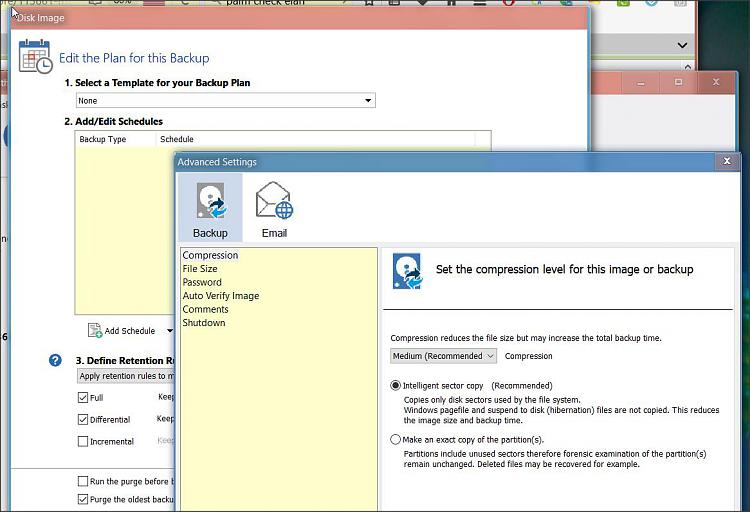New
#1
Macrium reflect compression
hi guys,
To what percentage, roughly speaking, does Macrium Reflect compress system image? I have a laptop with only one HDD. This disk contains both Windows 10 1803 and data. When I create a full image of the disk, there seem to be no reduction in size. Before and after being both around 200 GB. I smell something is wrong here.


 Quote
Quote