New
#11
Copy/Clone of HDD used for Windows Backups
-
-
New #12
SIW2
I tried your suggestion of disconnecting the backup HDD then rebooting and then connecting the copy HDD. When I go to System Image Restore I do not have any luck seeing/listing the System Images that are in the "shadow storage area". I can only see the last System Image made.
cereberus
If I use Macrium Reflect to make/save system images, I can clone the HDD where the images are stored and, just as you said, Macrium Reflect does give me access to all the system images on the cloned HDD via the Option to select other images.
badrobot
From your post I was not sure which software you are using to save the system Images.
Thanks to everyone who responded to my inquiry. You gave me the motivation to keep working on the problem.
-
New #13
I am using Macrium just like the majority here. I just have the habit of putting each image on it's own folders with names I can easily track.
-
New #14
Windows imaging is an incremental backup. When it's image(s) are not in their original location, you only have access to the most recent image, which consists of all increments. I'm sure there's a way around this problem, but to me it wasn't worth pursuing a solution. I don't like incrementals anyway, so I went to Macrium. Until Win 10 I used Ghost for imaging, but it was not suitable for Win 10, and it has died off.
-
New #15
This is not true. Firstly, Macrium does full, incremental and differential images, and the last two are entirely optional.
The free version does not do incremental imaging.
The only minor issue OP had was he/she could only see the most recent image from restore.
OP is now aware he/she can manually navigate to previous ones and select them as desired (@badrobot makes good suggestion to name the folders suitably - I do similar).
-
New #16
What's not true? I was talking about the built in Windows imaging. Unless you delete the previous image set, it will make an incremental image. And when moved from its original location, it loses addressability to the increments. That was the main reason for the OP's original problem. Even if he had copied it to a different drive, he would have lost addressability to the increments. I understand you can mount a shadow volume to reestablish addressability to the increments, but I don't want to do that. I only do full images. With Macrium now.
-
New #17
jmx,
Seems like the target has changed from the original. That could be due to the cloning tool, Windows itself, or something else. Some external drives use various emulation/encryption tricks, they should be transparent to the user, but I suppose it is possible that may cause an issue, though I don't know why.
You could check with another tool and see if the shadows show up , e.g. ShadowCopyView - Shadow copy viewer for Windows 10/8/7/Vista
-
New #18
MS recommendation is to use a third party backup program and not rely on the native Windows 7 Backup and Restore.
I would just forget about the Win 7 imaging not showing all 10 images (Full and Diff) on the cloned HD. The cloned HD will, or should contain the most recent full backup and that would be the MR backup. The last backup (MR) is the most the important.
Save some serious disk space, delete the Win 7 Diff. images, create a MR image, clone the Spare HD and put it in a safe place after making sure it will boot. Just my humble opinion. I keep 2 USB HD for backups, one contains M.R. images and the second (just in case) Aomei images. I love M.R. and Aomei, nothing else will do, and I can sleep at night.
Both excellent and reliable
-
-
New #19
That is not the question. It is possible to do what the OP asked about. He doesn't seem to have got it working yet. We are trying to work out why.
-
New #20
S1W2 I understand what the OP as asking. But as mentioned by other members what's the benefit, if any, from cloning an external backup drive. I would suggest creating a MR rescue USB drive and perform regular Full OS including partition images on the HD in a drawer and regular backups MR images on the primary backup H.D. Just my opinion.
Related Discussions

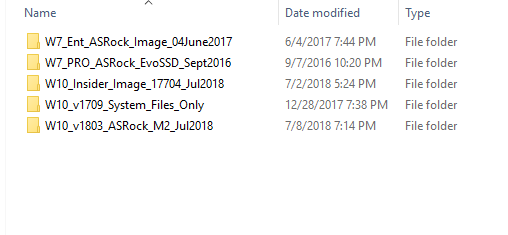

 Quote
Quote