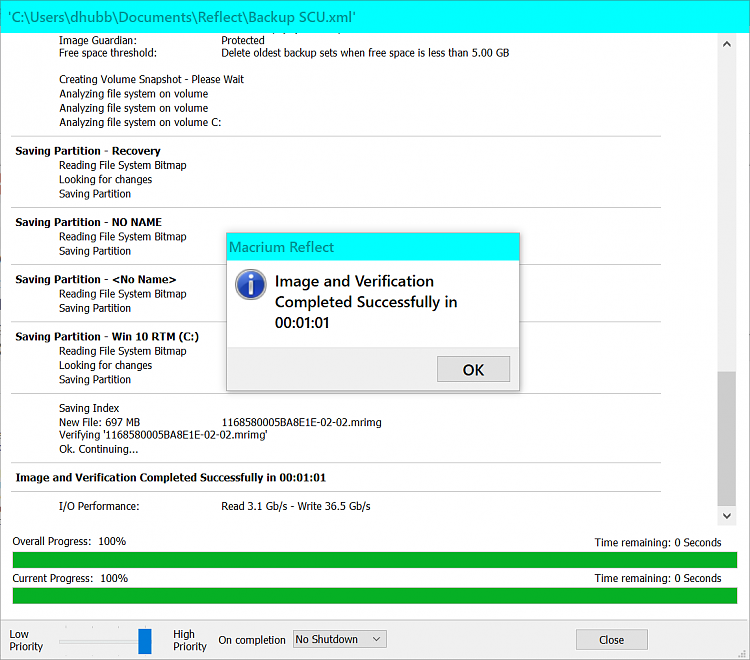New
#361
Help with Elements
Hi Dick,
Monday is still there and I think the back up is finished although I have a steady light shining on the unit. I have attached a couple of shots for you.
Dull, miserable and chilly over this side of the pond.
Cheers,
Ron


 Quote
Quote