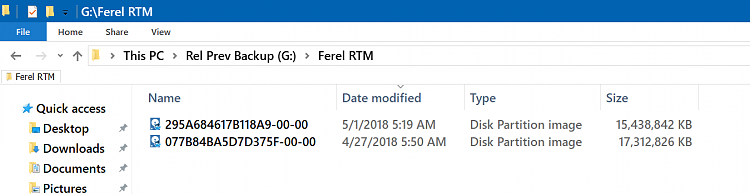New
#241
MAMC, I talked to the shop owner and he recommended a 2T SSD bearing in mind the amount I have on my machine. He says he will do the job, transferring all my data from my existing HD to the SSD. I will do the swop in the middle of August while things are a little more quiet.
Cheers,
RonB


 Quote
Quote