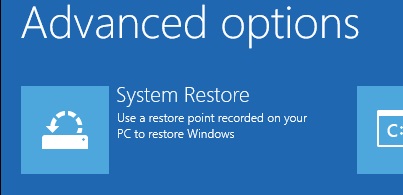New
#1
System Restore did not complete successfully...
Getting the following error message when trying to do System Restore on a clean install of Windows 10 with the Creator's Update (Version 1803)...
After running System Restore the system displays the following message at the desktop after logging in:
System Restore could not access a file. This is probably because an Antivirus program is running on your computer.
I also get the Event Log Error 8210 with code 0x80070005 in Event Viewer.
The only Antivirus running is the included Windows Defender with Windows 10. No other AVs are installed.
Does anyone know what is causing this error? This is a totally clean install of Windows 10 Creator's Update.


 Quote
Quote