New
#1
Back up and restore
Why does my windows 10 home have windows 7 backup and restore? It's a new machine and it came with windows 10. Does anyone know?
Why does my windows 10 home have windows 7 backup and restore? It's a new machine and it came with windows 10. Does anyone know?
Sure it has but it is a deprecated feature which means it is going to be removed in due course. MS recommend using a third party application. The majority of persons on this site recommend using Macrium Reflect which is very reliable. The free version is adequate for most users needs. There are excellent tutorials in tutorial section how to use it.
For restoring backups made by previous versions of Windows.
It also includes the ability to make a System Image, a way to make an image on an external HDD of all the partitions required to restore a working system to a new drive. Useful should you drive die.
Imaging is highly recommended on these forums, it enables you to recover from a disaster. The built-in system imaging is tempramental at best, and is now a deprecated feature. Most here recommend Macrium Reflect (free).
Features removed or Deprecated in Windows 10 Fall Creators UpdateMicrosoft said:
@yaj1 - Totally agree with the Macrium solution.
Links for the software and the tutorial here on Tenforums to help you get set up:
Macrium Software | Macrium Reflect Free
Backup and Restore with Macrium Reflect | Windows 10 Tutorials
Thanks. That was very helpful. Could you can tell me why i can't burn a startup and recovery cd. The only option it gives me is burn to a usb.
You can create the CD from Backup and Restore (Windows 7). It contains all the same recovery tools as a usb Recovery Drive, except that you can't include system files as you can on the usb. With system files included a recovery drive usb can be used to do a factory reset, including any OEM custom drivers/apps.
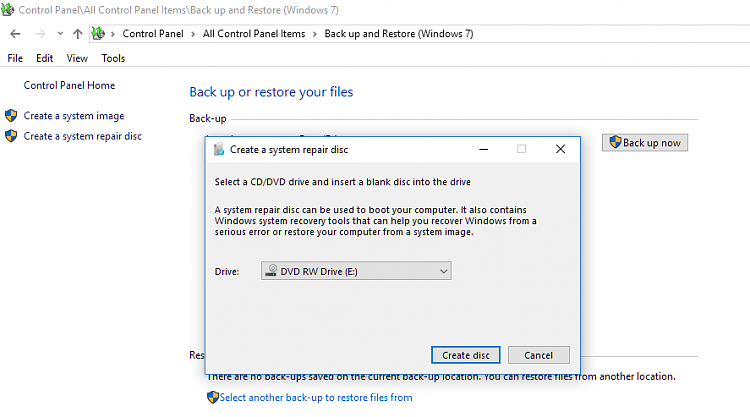
So i can a create system recovery disk for windows 10 even though it says for windows7? But a usb drive would be better because it can do a factory reset. Is that correct?
Yes. The CD it makes is the Windows 10 recovery environment, the same one as is on the usb. The usb with system files included adds the ability to do a clean install of Windows 10. If it was made on a PC with an OEM pre-installed Windows 10 it will include all the OEM customizations.