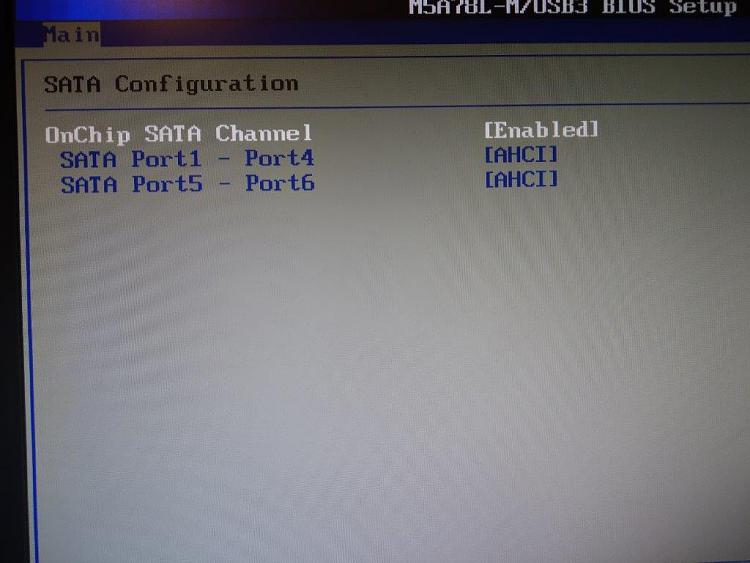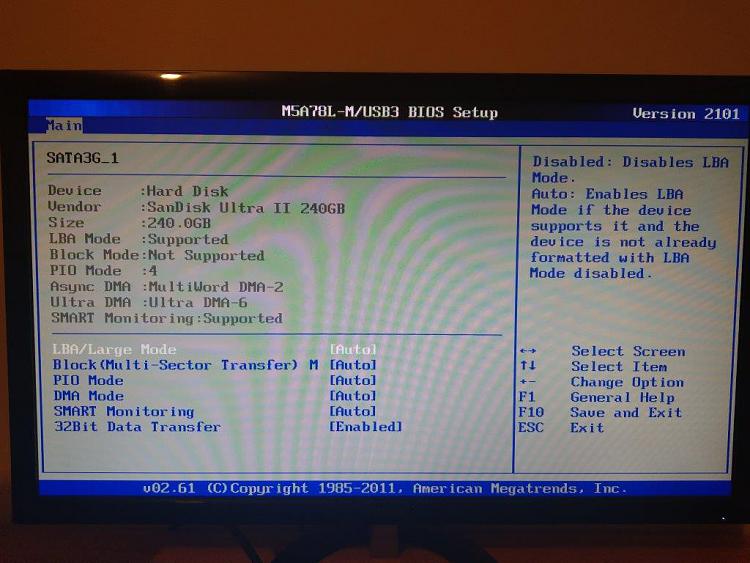New
#1
Macrium not letting me fix boot - 1803 update
Hi. zbook told me to post here about the problems I've had since the 1803 update. I haven't been able to boot into Windows since and the PC gets stuck in a restart loop. I have Windows installed on my 248gb Sandisk Ultra II SSD (C:\), and two 1TB HDDs (D:\ and E:\ respectively) for storage.
I've created macrium USB rescue media, but I can't work out how to fix the boot problems. I tried following this guide: Fix Boot Problems
When I click "Fix Windows Boot Problems", then click Add and type in "C:\Windows" it shows the C:\ partition as one of my 1TB HDDs (see below image). Furthermore, in the main screen the SSD is greyed-out and I can't select it or seem to do anything to it, and it says "File system: Empty" and says it has 248gb free space. Please see the below images as I'm just trying to explain what's in them.
So if possible I'd like to fix this issue, otherwise I don't mind reinstalling windows on the SSD - which I couldn't get to work with the bootable windows installation media, as that too wouldn't show up my SSD when I tried to install it.
Thank you for the help

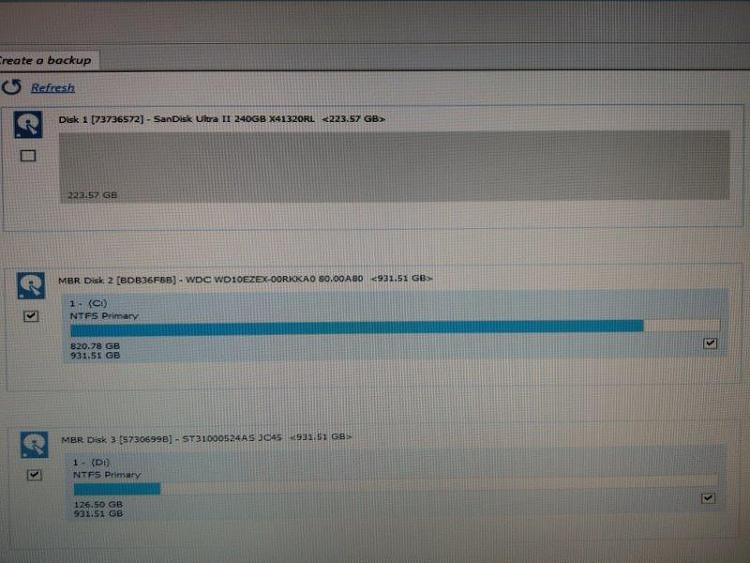
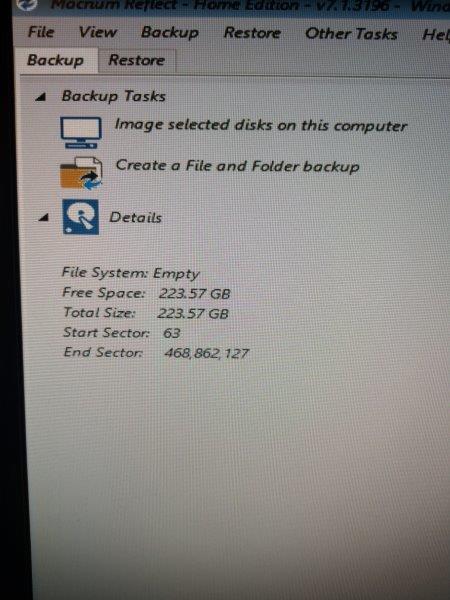
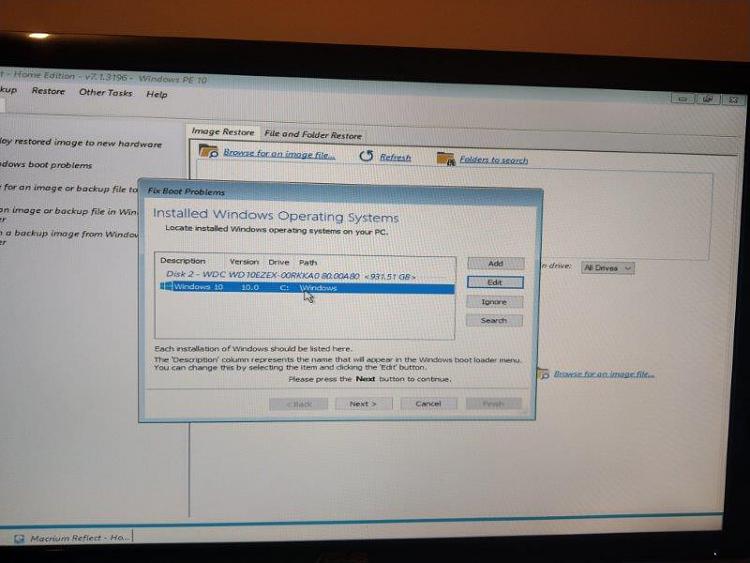
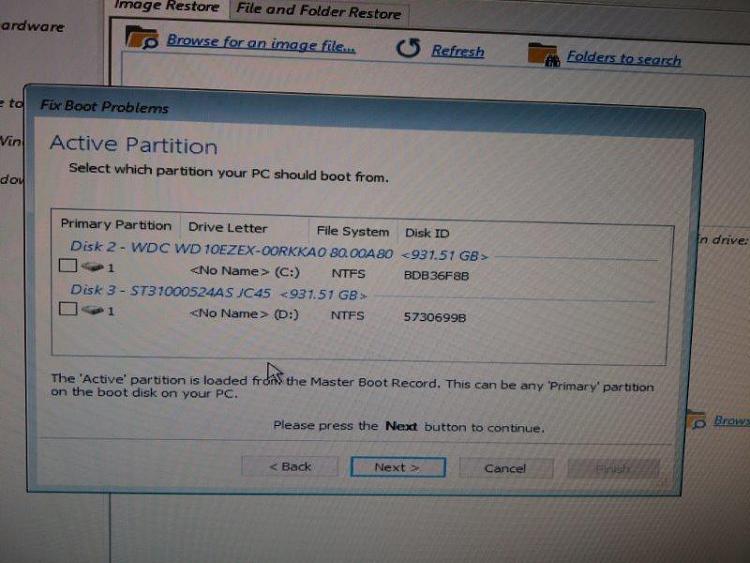

 Quote
Quote