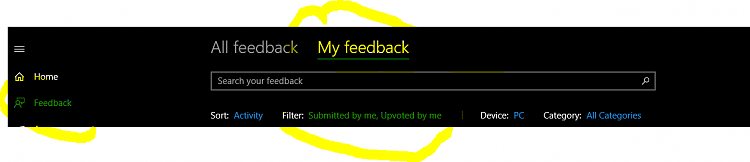New
#41
Why is System Restore not automatically activated as default?
-
-
New #42
The MFT problem I am having with Macrium is now in the single boot Windows 10 and this problem came back in my second clean install test which shows the value of more than superficial testing...
Even scanning the drive (chkdsk) has not resolved the problem and it was still in repair state but I am now resetting the pc and will have to try other products. All this is on the test pc which I can quickly reset. What Windows 10 has is the Reset pc option within the operating system and I never had such a simple system while using Windows 7.
The other three laptops have only as backups Windows images i.e. backup image, system image and restore point activated and an initial one set which is better than nothing while I am testing third party products. I will also have to try the free WD Acronis offer.
-
New #43
I hope you can try Backupper too.
I knew that in these forums (also seven and eight) Macrium has always been a top recommendation but the problem is without testing your own system you never know if the backup will save you when you need it.
I soon will reinstall and the first thing I'll do is to make a complete disk backup (only Windows with drivers) and test it, then whatever software work, it will be my top choice.
-
New #44
You might wish to test your disk properly.
You can do a surface scan e.g. with HD Tune (free) (Error scan) and check the SMART params. I like Hard Disk Sentinel (trial/commercial/giveaways).
Chkdsk does a quite different job.
-
New #45
I once had Backupper in another pc with Windows 7 but I never tested the recovery process. Now I have a spare laptop I can do it. I am not sure what happened with Macrium as it seems to have good reviews on this forum. It failed my first test, passed the second and failed the third.
I may see about WD Acronis but it is only valid for specific drives: Drives supported by Acronis True Image WD Edition | WD Support
So Backupper is the obvious choice for the next test.
If I had a desktop I would be able to test on the same hardware but this is not the case. Actually the spare laptop isn't perfect hardware wise as it does not have a working battery and the screen was replaced. There may be a hardware fault I need to check which is possibly leading to these problems but that is why it is a spare!
Yes I agree whatever works for you is the most important thing. I have put a lot of time into upgrading two computers from Windows 7 to Windows 10 and trying to analyse my previous problems with Windows 7 which brought me here to the upgrade process but I'm not sure I want this to take so much time again.
I don't think that we can afford to be too relaxed about recovery options as anything can happen with a new build of Windows 10 or even an update and some painful time spent into having a backup strategy now should at least help to prevent trouble in the future.
dalchina - Yes I should check the disk. Does DBAN do this as well?
-
-
New #47
-
New #48
I may try WD Acronis as well then and see if it works on another manufacturer's HDD - no harm done.
I should now probably take the time to properly wipe the test HDD first and check the hardware for potential faults that may be impacting my results. I can't understand the irregularities in the Macrium differing test results at the moment.
-
-
New #49
-
New #50
No, it doesn't, not even full format does that. Some bad sectors may be just marked bad so are not used any more but true bad sectors can't be repaired. SMART firmware may move any salvageable data to spare area but that's about it. Bad sectors/blocks are bad news any way you look at it.
Related Discussions


 Quote
Quote