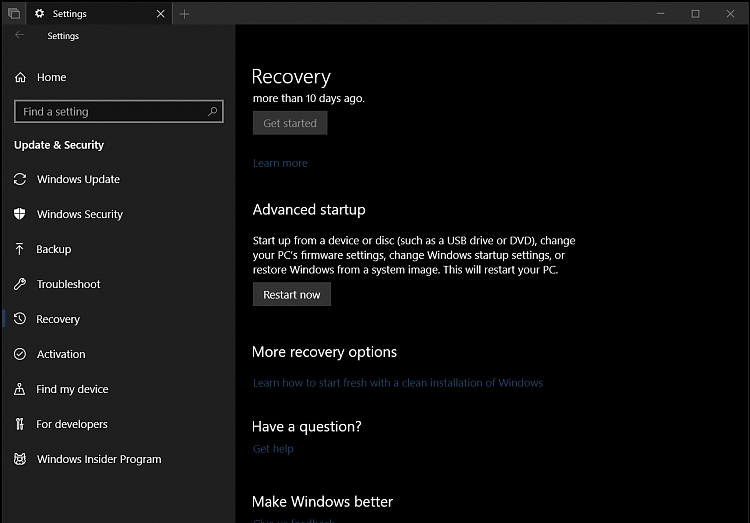New
#1
system restore could not access an file
I'm trying to undo the mess I do and go back to a point in time but can't
https://gyazo.com/809aafd9aed3fcf79ada0dbd67db7b03
what to do? much ado about nothing no? I already turned off all my anti virus and firewall no luck


 Quote
Quote