New
#1
System Restore Fails Every Time
Hi Guys,
Here is a weird one. On Win 10 Pro, 1803, Build 17134.48.
Every system restore fails on my machine, with the error as in attachment.
If I try booting from Windows 10 setup USB boot and select Repair, then go to System Restore, I get this message:
To use System Restore you must specify which Windows installation to restore. Restart Computer, select operating system, then select System Restore.
The weird thing is I only have the one OS, so that makes no sense!
I fortunately image the system regularly, so not a major problem. However I would like to find out what is going on.
Any ideas?
Update: Cannot access 'WindowsApps' folder - see attachment.
Could this be the problem, and if so, how to I get access?
Update: Got access to WindowsApps folder. However no change, still get the original error message.
Last edited by lafargeotte; 15 May 2018 at 15:24.


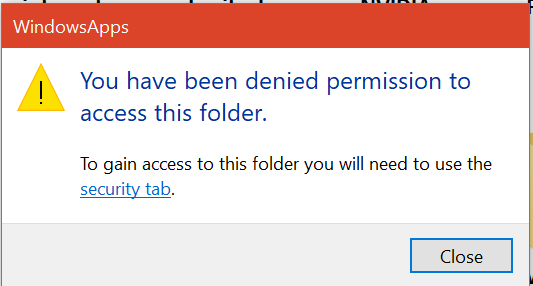

 Quote
Quote


