New
#1
Question: Macrium Reflect background processes
With Macrium Reflect Free Edition installed I always have three processes in task manager, even if I have not used the program for a while. I run it once a week to manually create a full or differential image, I do not have a schedule set up.
I also have an entry in the Start-Up tab
Are these necessary when Macrium Reflect isn't even open? It is a great bit of software and I dont want to disable anything that might affect it functionality. Thanks

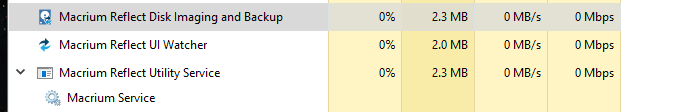
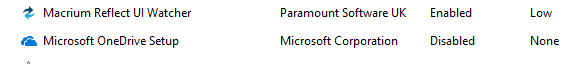

 Quote
Quote
