New
#1
General non specific question on Disk Imaging.
Years ago when I first started using Acronis (back in Vista days), I always understood that once you restored a disk image from a set of either incrementals or differentials, that if you then attempted to carry on adding new backups to that existing chain that the next incremental or differential would be massive in size because pretty much everything had changed.
That made sense, like moving all the books on a shelf left or right. Nothing has changed and yet in a way everything has.
I seem to remember discovering that the hard way by seeing how the next incremental made after restoring an image was almost the same size as the base image.
Yesterday I tried this again (using AOMEI) and am amazed to see that the next incremental is of a normal small size. Because I knew I would need to do a restore (I wanted a play with some Windows stuff that would break things) I deliberately made a single full backup to restore from.
Today I thought I would try and add to the incremental chain I had already in place... result, a normal small file size.
Do all modern backup programs now behave like this ?
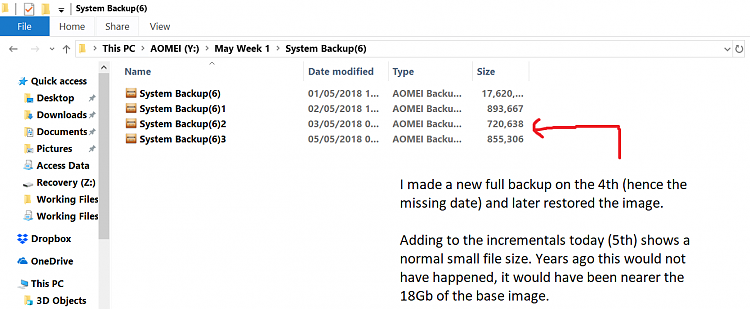


 Quote
Quote