New
#1
1803 creating a system image fails with RPC server error 0x800706BA
In 1803 build 17134.1 32-bit (x86) as released on 30th April creating a system image fails with "The RPC server is unavailable. (0x800706BA)". This happens with an upgrade or a clean install. Creating a system image works correctly in 1803 x64, it's just the 32-bit version that fails.
This problem has also been reported (and confirmed by another poster) in this thread on TechNet...
https://social.technet.microsoft.com...=windowsbackupAfter the Windows 10 version 1803 upgrade on April 30, 2018, my System Image Backup keeps failing with two messages. "The backup failed" "The RPC server is unavailable (0x800706BA)"...
... I have Windows 10 Pro client, 32 bit software...
Attempting to restore any system image by booting to Advance Startup from the installed Windows or from an 1803 (x86) install USB and using 'Troubleshooting > System Image Recovery' also fails with the same RPC server error. The image is known to be good, as it can be restored when booting from an x86 recovery drive or install USB from 1709 (and all previous versions).
As this error occurs when booting from the install media made by the MCT it is almost certainly an inherent fault in the 32-bit version of 1803 as released.


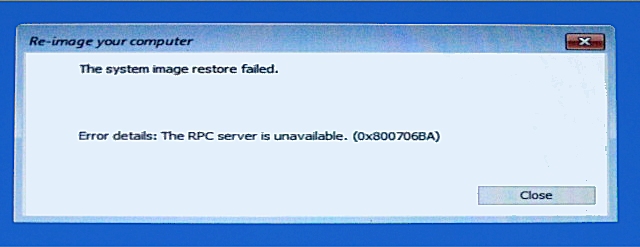

 Quote
Quote
