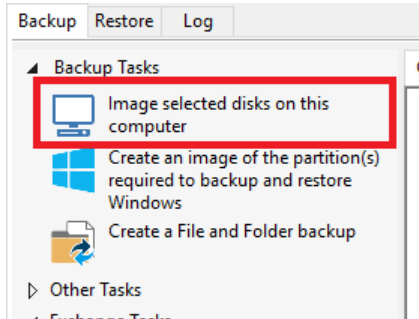New
#1
First major Macrium Reflect issue can't backup D drive.
I have a 1TB internal D drive that has certain files on it and Macrium Reflect Home refused to back it up. I can image the C: drive no problem but the secondary d: drive I want to image and all I keep getting is "The destination path is included in the image" and I can't proceed anymore. Marcrium will create the folder but won't go any further.
I did try to Google the problem which was a waste of time as the stupid search engine kept taking about the word "image" really dumb stupid search engine.


 Quote
Quote