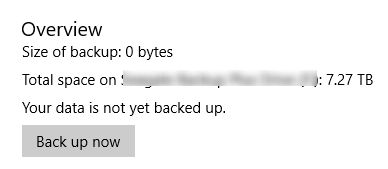New
#1
Windows 10 Automatic back up Interruption
Hello,
I just set up windows 10 automatic back up for the first time.What happens if i reboot while it is backing up my files,after returning from a reboot will Windows 10 resumebacking up exactly where it left off and will it damagethe file that it was backing up @ the time of the reboot?
Also, Thanks for ALL the tutorials on Ten Forumsthey have saved my butt more than once!!
Cheers.


 Quote
Quote