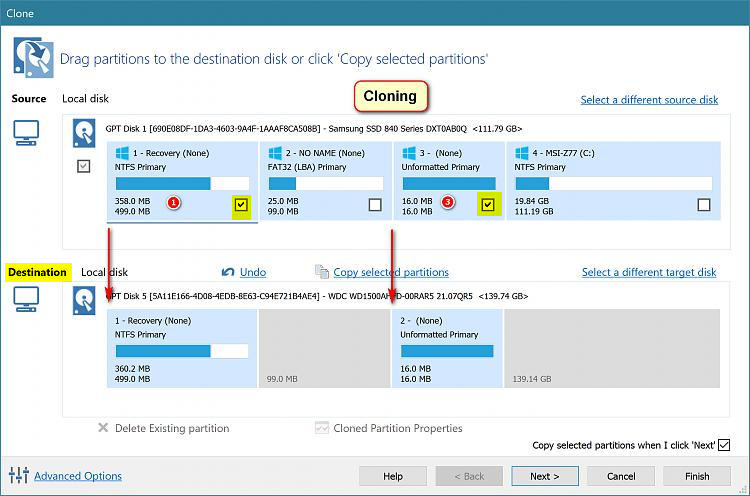New
#1
macrium....unable to drag drop partitions to target drive
I am following directions to clone hdd to external backup using Macrium but am unable to drag and drop partitions to target drive
see below capture...am I missing a step?
thanks for your help


 Quote
Quote