New
#1
Restore disk image to a fresh Windows 10 installation
What I'd like to do is:-
- Make a system image backup to an external HDD.
- Re-format drive C
- Re-install Windows 10 from scratch
- Restore all my apps and files (not many files as I keep almost all data on a separate partition.
Am I expecting the impossible and would the restore try to put the O/S exactly where it was before? The previous installation seems to reside in an unusual partition which I discovered when I tried to rescue windows 10 installation without loosing data and apps. This is the installation screen where I wanted to choose:-
As one can see, it tells me the current version of Windows is in an unsupported directory - not of my choosing when installed!
This is my disk partition table for C:-
I'd be extremely grateful for advice on this please?


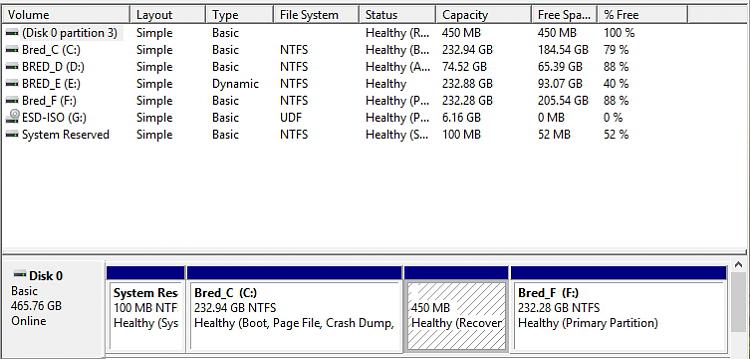

 Quote
Quote