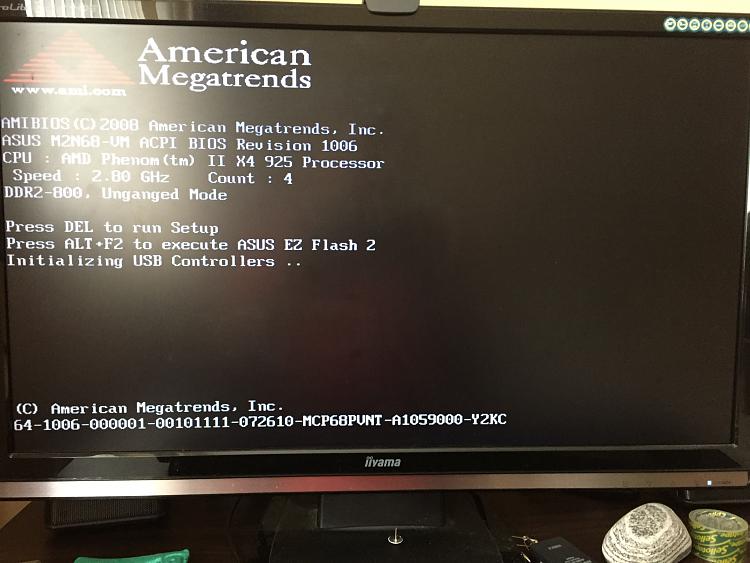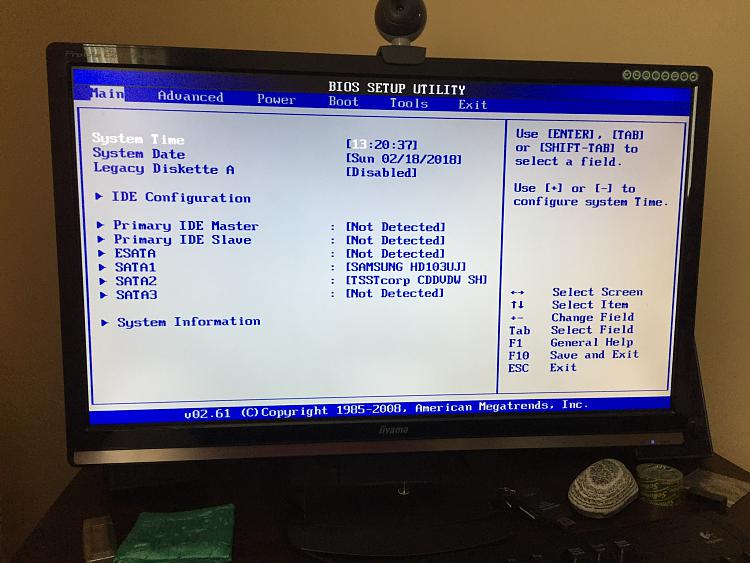New
#1
Resetting PC problem via windows and media creation tool
Hi all
i have been having an issue with my pc for a while so I have started trying to reset it and have a clean installation of windows 10.
I have tried going to settings, update and security, and restting it. However half way the through the process it stops and gives me the message ďthere was a problem resetting your pc, no changes were madeĒ (actually changes must have been made as I now have no audio, least of my worries)
With micrsoft support I downloaded a windows media creation tool (couldnít find a 16gb stick so put it on a 500gb external usb hard drive), however even though I have changed the boot sequence to removable device, it still wonít boot from it.
I would appreciate any help, anyone could give as now I have started iím in limbo with it
Thanks
David


 Quote
Quote