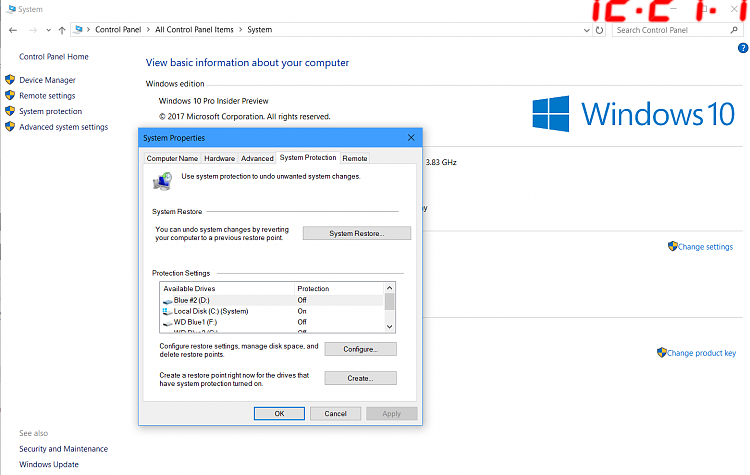New
#1
Is there a system restore feature in W10?
Today I somehow deleted an important folder from my desktop, and I am desperate to get it back?
So is there a system restore feature in W10, if so where is it found, and would it restore my folder?


 Quote
Quote