New
#1
Macrium Free - backup on Nas fail
Hi guys,
if I run a backup on an external usb 3.0 hard drive, Macrium Free create the image of the system drive, but if I scheduled (or manually run) the same backup on a network folder (a raid0 hard drive usb enclosure connected to the usb 3.0 port of my Asus DSL-AC68U wifi router), after some processing, it fails. The log tells that it should be a write problem, the network location not connected, but the folder is stable connected.
Here the screenshot, where you can see the initial process where location is connected, the last message where there's the error, and the folder still connected and writable:
any suggestion about this?
Thanks a lot!

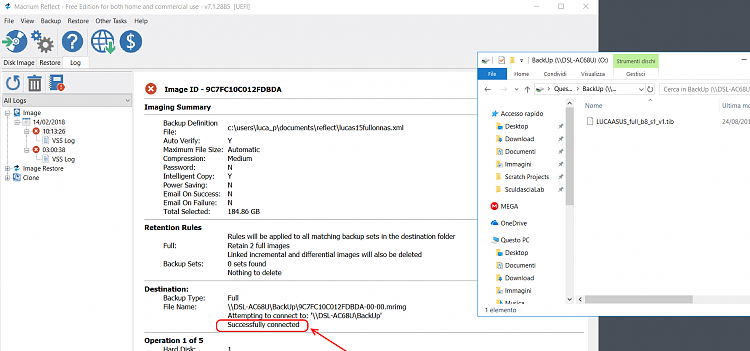
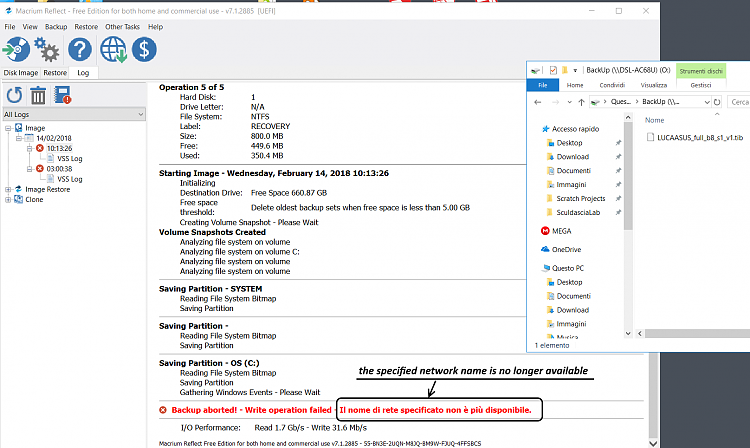

 Quote
Quote
