New
#11
Error 0x8078012D and 0x8007045D when trying to create a system image
-
-
New #12
It won't let me use HDS. https://snag.gy/ManvY6.jpg
Can you point which zip file to use? I've used 3 already.Last edited by LifeMushroom; 06 Feb 2018 at 17:16.
-
-
New #14
I'm so sorry; it appears that the surface scan function is disabled in the trial. My mistake - I have a paid version, so didn't realize that.
Hard Disk Sentinel store
Let's do Seatools for Windows
https://www.seagate.com/support/downloads/seatools/
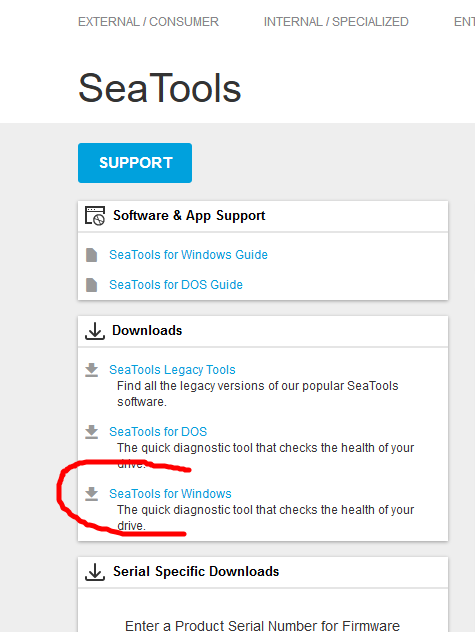
You want to run the FULL (long) test, not the short one.
-
New #15
It looks like HDS initially shows the disk is healthy, so I am wondering, have you tried changing the USB cable/USB hub, and running a Macrium backup? Or just try running a Macrium backup, to see if you get any errors?
-
-
-
New #18
-
-
-
New #20
Related Discussions


 Quote
Quote
