New
#21
Excellent.
Don't forget to test Macrium Boot media. You will need it in most disasters.
How do I create one? Or is it the one I just created?
YES!
See part 2 of the tutorial.
Backup and Restore with Macrium Reflect Backup Restore Tutorials
You'll also want to add Macrium to your boot menu. This makes it super easy to do a restore without having to use the boot media, as long as your OS drive hasn't failed.
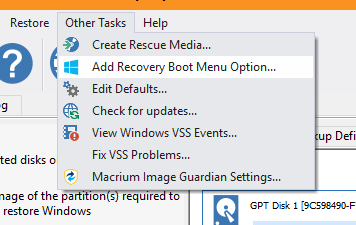
Last edited by simrick; 07 Feb 2018 at 12:09. Reason: added recovery boot option snip
You need to create. What you created was an Image, I suspect.
If disk dies or OS won't boot you boot from it.
Open Macrium, down the left there is a task labelled Other Tasks, expand. First item.
Also:
Other Tasks>Edit Defaults
Select Auto Verify Image
and tick the box so all your images will automatically be verified up on creation.
If you've already setup/saved a backup instruction, this "verify always" change will not be captured, so you'll want to modify your backup instruction to include it. Right-click the instructions and select EDIT.
So since the image is already saved and I didn't tick auto-verify before, do I need to create a new one? Or is this for the rescue media?
You can make a new image and tick the verify box this time, or just verify the existing Macrium image.
Verifying image and backup files - KnowledgeBase - Macrium Reflect Knowledgebase
.
Thanks everyone! Created backup and a disc.