New
#1
Macrium Reflect – how to reverse its partitioning?
I have two identical USB drives: WD-Elements-(A) & WD-Elements-(B) each having a nominal capacity of 2 TB. Some time ago, whilst experimenting with the free Macrium Reflect, I created an image of my PC onto WD-Elements-(B) leaving me with just 359 GB of accessible data space on that drive.
How do I now reverse that partitioning so that I can use the whole of the disk space for data? Only the 359GB partition is accessed when I attempt to format the volume.
The partitions on the two drives are shown as:
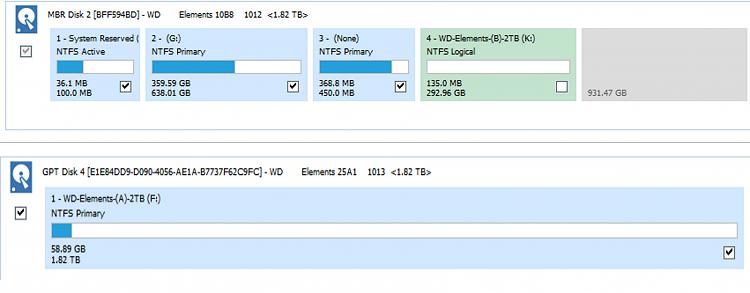
Last edited by MikeinGrange; 05 Feb 2018 at 12:11.


 Quote
Quote
