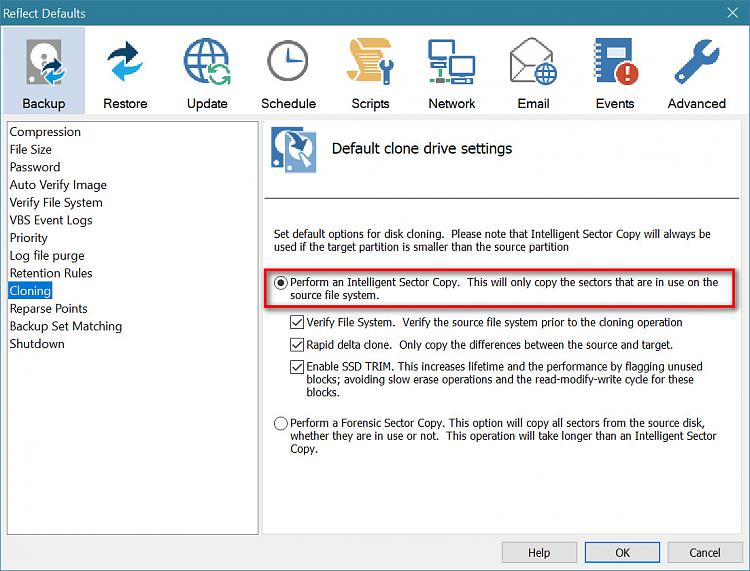New
#11
new pc 1tb hdd to ssd clone advice needed
-
-
New #12
Thanks very much for all the advice its much appreciated, im going to check it all out and hope I can do it right
-
-
New #14
Hi,
How does one "clone" a 1Tb HDD to a 240 Gb drive ?Cloning will do just fine, if the size of data on current drive is smaller than size of free space on SSD.
Cheers,
-
-
New #16
Hi,
Precisely. It was a bit of a "tongue in cheek" question. Lot's of people seem to use the words cloning and imaging without understanding what they actually mean.I think I see the point of your question as it's not then a clone right?
Not pointing any fingers though, just sayin'.
Cheers,
-
-
New #18
Hi,
As said I was only bitching about the wrong wording. Seems even Macrium Reflect is sort of guilty of it although I fully understand why they differentiate between cloning (as in sector to sector copying which is the true sense of a clone) and "intelligent" cloning (which is a smarter way of copying what actually is present on the source).
Either way, not that important to most people I reckon.
Cheers,
-
-
New #19
Just a small update as its a longer process due to work and getting time.
I've getting the ssd to show up and made it GPT.
Installed macrium reflect and created a USB rescue media, Ive then booted off the usb flash drive after changing boot order to usb first.But once booted back into the program Macrium reflect I dont see the main hard drive so dont have any system image to backup ?
Sorry but I am trying
-
Related Discussions



 Quote
Quote