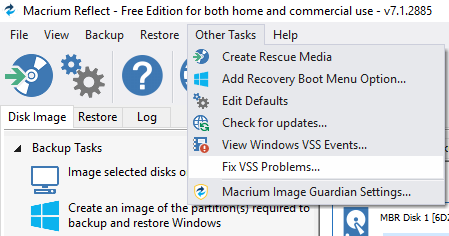New
#11
Although I am a Macrium Reflect person I help many people where I volunteer using the Backup and Restore (Windows 7) process and always create a System Repair disc and haven't had any problems restoring anyone's system image yet using the System Repair disc: I also have the disc verified upon completing the system image backup. I have seen one of the procedures mentioning something like you said but I don't follow through on it, I click Next if I remember correctly. What I'm describing may not apply in your case, but if this is helpful for you, I hope so.


 Quote
Quote