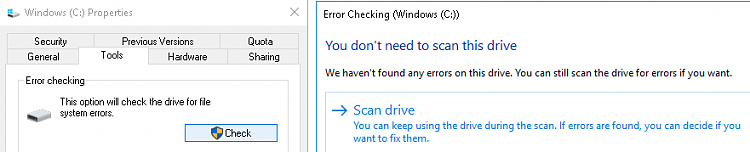New
#1
System Restore will not do a restore to previous created Point
I am running windows 10 PRO (64Bit) Version 1709 installed about October2017
I have a MBR Partition 1 TB HD
Everytime I try to use System Restore ( For any type of reason)
Most of which is just to see if it works, Does not, and it has not worked since I went from version Windows 10 pro 1703 to version 1709. It did work fine in version 1703 but will not work in version1709, I get error perform System Restore and getting an error code: 0x80070005. I also tried all system restore Points, I also ran check disk
The only antivirus, I am using is windows defender which is Microsoft
No Malware protection installed, I did a reimage on my hard drive and Have the same problem. (When I create a restore point it gives me a message that the restore point was successfully created)
Also only one user account which is the administratator and no windows logon password<the computer is shut down when not in use.
What and where can I start to look at which maybe causing the problem
I have no problem running and installing Windows 10 updates


 Quote
Quote