New
#1
Macrium Reflect (stuck and confused)
I have been away from computers for some time and i thought i had worked out creating an image ready to restore if needed. When creating an image i was selecting 'C' and the hidden small boot partition for the one image assuming this was what i needed if i had to restore the image.
I then was doing some google and this person was saying you had to back them up independently and to do a restore you had to first restore the small hidden partition the go back and then restore the 'C' image afterwards.
If someone could clarify which is correct i would be very appreciative (please keep it simple)
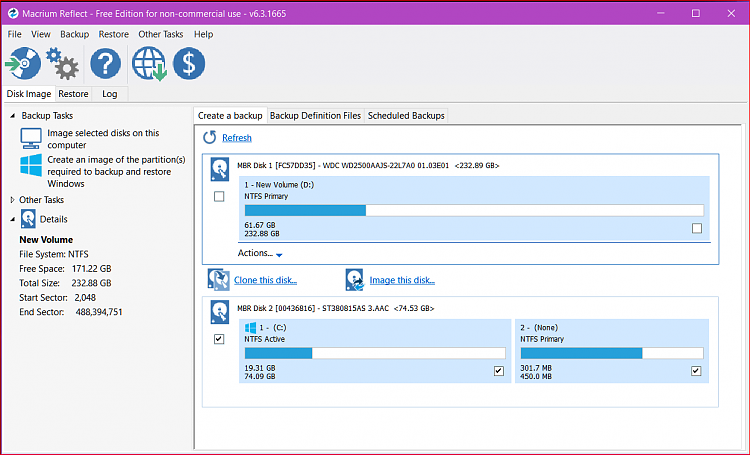


 Quote
Quote