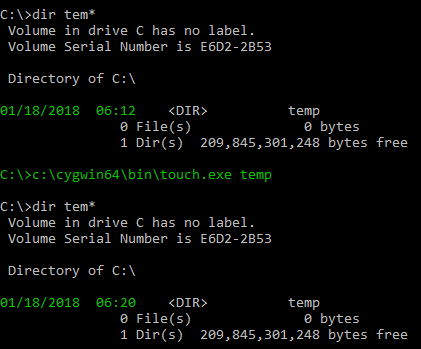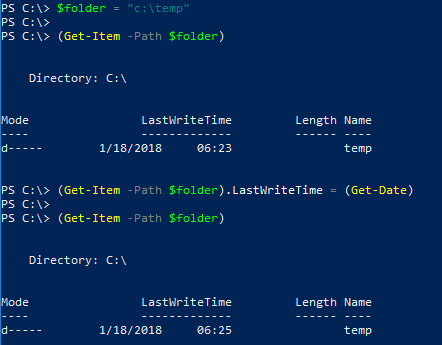New
#1
Batch: change target directory date after xcopy
I use this command to make a weekly back up my personal files:
Works fine but how can I change the date attribute of the Allbak directory to the current date?Code:xcopy C:\all\* Z:\Allbak\* /C /D /E /I /W /Y


 Quote
Quote