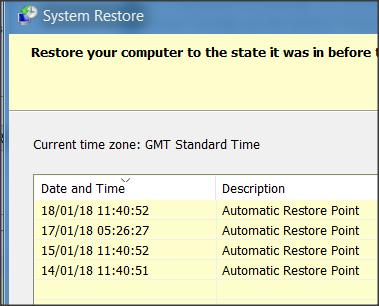New
#1
Windows 10 1709 System Restore problems...
Hi,
Unlike many I quite like Edge, the fact that it doesn’t have millions of add-ons is not a problem for me. However a couple of days ago I came across one of Edge’s apparently well documented ‘funnies’ - it lost all my bookmarks. Luckily I’d saved these a month or so ago so I was able to partly rescue the situation. Before doing so I attempted a system restore only to be met with error 0x8007000. I uninstalled MalwareBytes but to no avail. I uninstalled Casper cloning software as I'd read that could adversly affect system restore, again to no avail. Uninstalling these gives me other errors but system restore always fails.
Invoking safe mode (shift+restart - Troubleshoot - Advanced Options - System Restore) appears to allow me to do a system restore BUT also flags up critical event 41 Kernel - Power errors in my Event Viewer...
Oh and it doesn’t restore Edge bookmarks - but maybe it shouldn’t...
Is there a way to make system restore work properly (I miss F8 in XP!) If this has been covered in previous posts, my apologies.
Thank You.


 Quote
Quote