New
#11
Is This a FULLY Reliable Method to Recover from Ransomware?
-
-
New #12
Yes that disk looks normal for an UEFI boot but it doesn't matter, when you run clean in diskpart all the partitions will be gone. Windows will recreate.
Now I might go with software created with the new Media creation tool so that I was installing V1709, not sure what your recovery drive version number is. Your friend should be able to follow the clean install tutorial.
Clean Install Windows 10
of course this route means no vendor software (Acer) would be installed.
-
New #13
-
-
New #15
I'll still keep that option in mind as that is what I was planning to do. My friend doesn't do well on computers and that's why his wife's computer is in so much trouble. Even though a factory reset includes all the vendor software it now appears to me that I should do that just the same. If I do a clean install I'll probably get blamed because "it isn't the same": I've been through that many times over the years.
-
New #16
-
New #17
-
New #18
Not sure, haven't seen a situation where you could not select and listed disk.
Did you get an error message?
After you select disk 0 did you try list disk again. Did one have an asterisk beside it.
-
-
New #19
Related Discussions

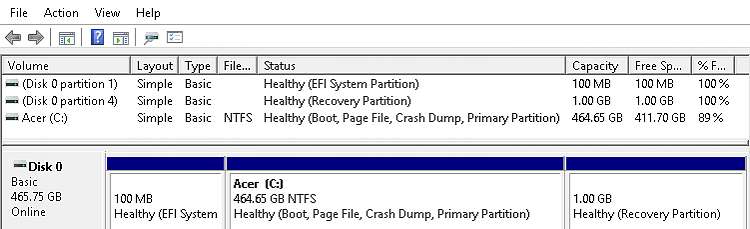

 Quote
Quote