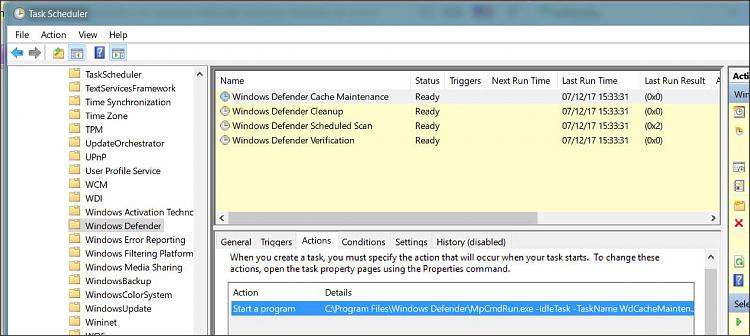New
#1
Possible to make a Shortcut to Windows Defender in Task Scheduler?
Nearest clue I could find:
Windows Shortcuts | Technoforum . . . TASKSCHD.MSC or CONTROL SCHEDTASKS . . . opens Schedule Tasks manager
C:\Windows\System32\taskschd.msc
C:\Windows\System32\control.exe schedtasks
Is there a way to specify the Path to open? . . . How do you make a Shortcut that opens to . . .
Task Scheduler (Local) / Task Scheduler Library / Microsoft / Windows / Windows Defender
alternatively,
Can you get these four Events in Win Defender show up with the others in the main window, in . . . Task Scheduler (Local) / Task Scheduler Library . . . ?


 Quote
Quote