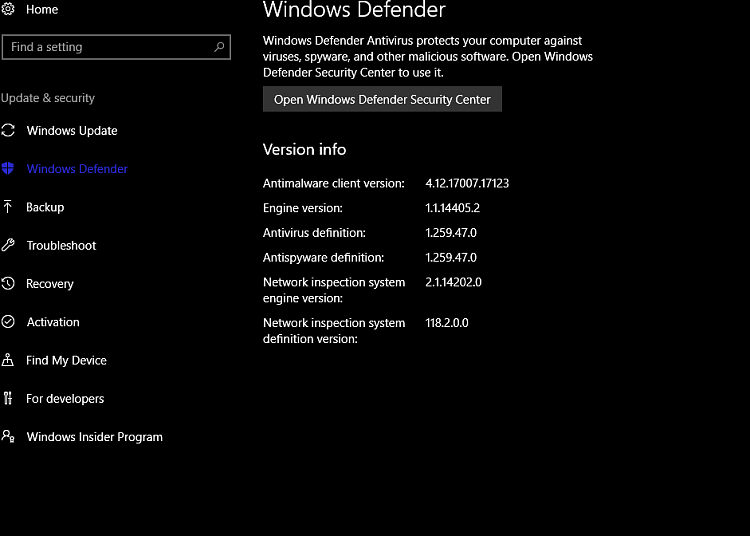New
#11
Updated Defender Antimalware Client
-
-
New #12
-
-
-
New #15
It worked fine for me too, until yesterday. It changed on two computers. Others reported the same. Based on a posted resolution I changed the setting to what I said (middle setting) and Defender's Real-time protection activated.
I just went back and changed MBAM back to the original setting (top) and so far Defender's Real-time is active. So my guess is there was a glitch with yesterday's update. As you say it does disable Defender but perhaps for some the "fix" needed to be done to get it back. Now it seems the setting could be returned to what it was. I will report back if anything changes.
I should say that I've read many reports of people who do have to use the Never register setting to get Defender to be active with MBAM. That was not my case before the update, and hopefully it now isn't, after. I wonder if those people could change to the recommend setting and have Defender remain active. I'm thinking yes.
-
-
New #17
And the reason for this update is...
Microsoft has just released an emergency security patchMicrosoft has just released an emergency security patch to address a critical remote code execution (RCE) vulnerability in its Malware Protection Engine (MPE) that could allow an attacker to take full control of a victim's PC.
-
New #18
edit: It's my wife's computer. She said it just updated. It has the correct Client. Still was a day later than the others. And it did the exact same thing with Malwarebytes as the others. Defender Real-time becomes disabled and I have to do the fix I posted above.
One of my computers has still not updated to the new Client. Why, I do not know. How do I do it manually?
-
-
New #19
-
New #20
Related Discussions


 Quote
Quote