New
#1
Controlled folder access is very strict!
So, I recently clean installed Fall Creators Update, then enabled WinX IP Fast ring to get back on build 17046.
When going through all of the settings in Settings, I finally got to Update and Security and then opened Windows Defender Security Center. In tooling around, I went to Virus & threat protection settings and saw that, by default, a setting called Controlled folder access is disabled. After reading up on it, I decide to give it a try, and enabled it.
First thing to note - every time I installed a browser (or, most any other application that saves its icon to the common desktop) I got a warning about it from the system. OK, no big deal, as I usually remove most of my application desktop icons anyway, so, that was a check in the win column for me. If I really wanted to allow the application to save its desktop icon, there is a method to allow exceptions on a per-application basis (all or nothing, unfortunately).
Then something really, really odd happened. I went to make a screenshot to use at another forum, using standard Snipping tool and trying to save it to my normal Pictures folder.
Defender blocked it. Seriously.
That is one strict setting. But I think that, overall, I like its operation.
YMMV - be sure to do some reading on this feature before just running willy nilly to Defender and enabling it

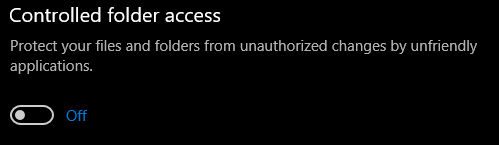
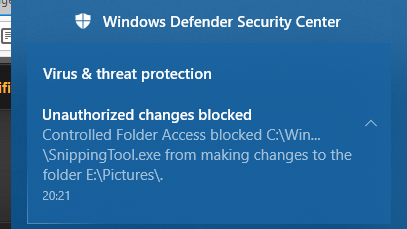

 Quote
Quote
