How Do I Get Rid of SweetPacks
-
How Do I Get Rid of SweetPacks
Good morning, everyone.
I had a major video card failure. But this morning, I opened it up and gave it a good cleaning (long overdue) and it's running as normal. Since the error I got was driver based and the drivers were current (GeForce 760 GTX), I ran a virus scan. AVG did not pick up anything, but that's why I have MalwareBytes as a backup :)
MalwareBytes picked up:
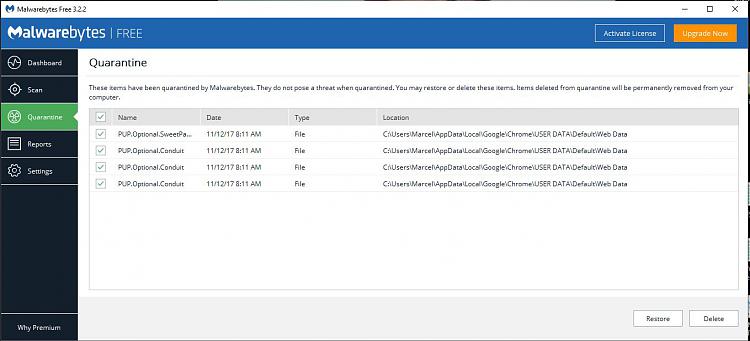
I quarantined it, deleted it, and ran MalwareBytes again, and I got the same result. I even ran it without pulling up Chrome, and I got the same result. It's like Groundhog Day. What do I do to get rid of this once and for all?
Thanks for your help.
-
-
You might want to give AdwCleaner a try, it's good at removing PUP's and browser add ons.
AdwCleaner Download
Also might be a good idea to run RKill to try & terminate the malware process before you run any scans. DO NOT reboot after running RKill, instead start scanning immediately.
RKill Download
-
Good morning.
I did them both as per your instructions, but when I run MalwareBytes, I get the same viruses popping up. Any suggestions?
Thanks for your help.
-
-
Okay, I think I may have found the source. I had to get rid of my Amazon Assistant (never really used it anyway) and I think I found the source file, but my last two scans each of AdwCleaner and MalwareBytes came up negative. Thanks again for the help, I really appreciate it.
-
Okay, I think I may have found the source. I had to get rid of my Amazon Assistant (never really used it anyway) and I think I found the source file, but my last two scans each of AdwCleaner and MalwareBytes came up negative. Thanks again for the help, I really appreciate it.
Hope you found the problem, got it sorted & glad to help.

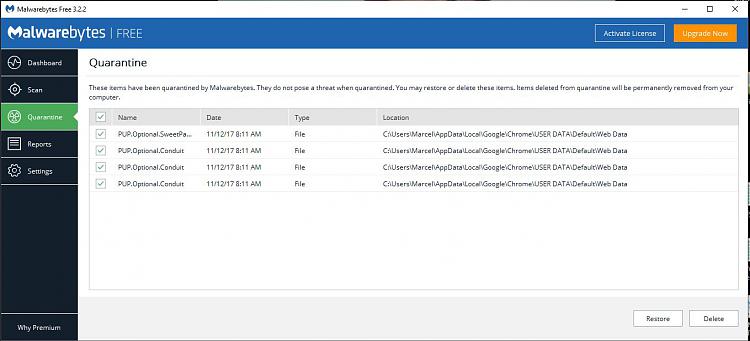

 Quote
Quote