New
#1
Defender red x in Taskbar- Actions needed- but what?
Hi, about 10 days or so ago I noticed the Defender tray icon had started to show a red x - 'Actions Needed'.
Clicking on that opens the background window, and clicking on 'View Antivirus Providers' which seems to offer the only apparent reason for the red x gives the foreground window, which has nothing to do with AV providers.
There's nothing untoward if I expand the dropdowns.
I use Avast and have SecureAplus (no real time scan) installed.
I feel I'm missing something obvious, but can't think what it is....
Any ideas? Thanks!
Last edited by dalchina; 08 Nov 2017 at 03:55.


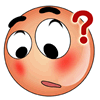

 Quote
Quote
