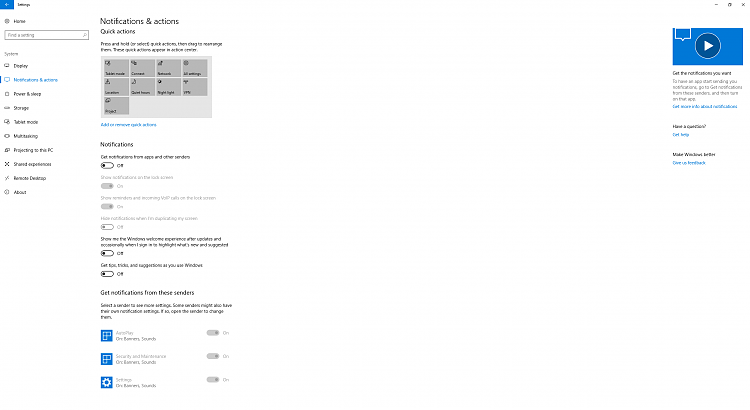New
#1
How to stop "Restore Internet securtiy settings" from appearing on boo
-
-
-
New #3
Go to Settings>System>Notifications & Actions, scroll down to "Get notifications from these senders", switch Security and maintenance to Off. That should do it, I think. I turn off Windows defender and Smart screen and I am not getting any notification from Security and maintenance. Setting at the bottom of the picture.

Bo
-
-
New #5
Try also, in Privacy>Background apps, Turn to off "Let apps run in the background", or, leave that on but turn Windows defender security center to off under "Choose which apps can run in the background".
I keep this setting off as well as the one in Settings>System>Notifications & Actions, with the result that I dont get notifications from Security and maintenance.
But I tested for the last couple hours turning both settings to on and I got one notification from Security and maintenance notifying that Windows defender is turned off.
So, turning this settings to off should get rid of the notification you are getting.
Bo
-
New #6
Everything under Privacy>Background apps is already set to off.
-
-
New #8
Uncheck monitoring "Internet security settings". There should be also option in Maintenance to "Ignore".
-
-
New #9
-
Related Discussions



 Quote
Quote